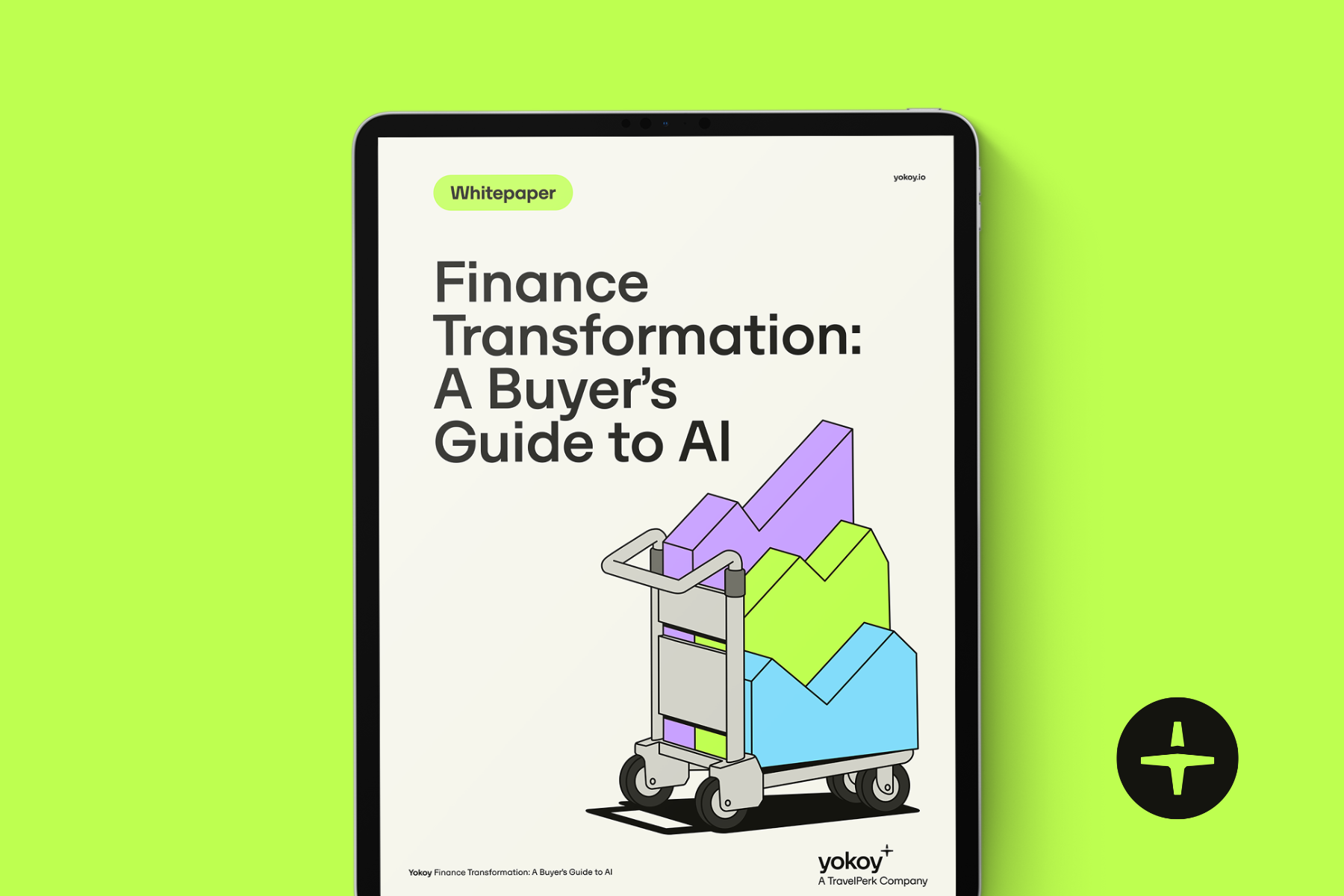Home / Eliminating Human Errors in Invoice Processing
Eliminating Human Errors in Invoice Processing
- Last updated:
- Blog

In any task requiring detailed attention, human errors are inevitable. This is particularly true when it comes to invoice processing and nobody should feel bad about making mistakes that can happen to anyone. As employees diligently key in data, verify figures, and manage countless documents, the monotony and pressure can lead to lapses in concentration. It is important to acknowledge that these errors are a natural consequence of being human.
After all, when people are tasked with performing repetitive activities day in and day out, mistakes are bound to happen. Understanding this can help your business approach these errors with empathy and find ways to mitigate them. Fortunately, there are effective strategies and technologies that can help minimise these mistakes and enhance the overall efficiency and accuracy of the process.
The 10 most common human errors in invoice processing
By understanding and addressing the following common errors, your company can enhance the reliability of its invoice processing, allow for better financial management and promote vendor relationships.
1. Missing invoices
Invoices can easily be misplaced or lost in transit, especially when dealing with physical paperwork. Misfiled or accidentally deleted invoices can cause similar issues in a digital environment. These errors disrupt the payment process, leading to unpaid bills, strained business relationships, and potential late fees.
2. Incorrect Invoices
Errors in the invoices received from vendors are another common issue. These can include incorrect amounts, wrong items or services listed, or errors in the billing address. Identifying and resolving these discrepancies requires time and can delay the payment process, affecting cash flow and supplier relationships.
3. Duplicate invoices
Duplicate invoices can occur when vendors inadvertently send the same invoice multiple times or when invoices are mistakenly entered into the system more than once. Without proper checks, these duplicates can lead to overpayments, which may be difficult to recover and can distort financial records.
4. Double payments
Closely related to duplicate invoices, double payments happen when an invoice is paid more than once. This typically occurs due to a lack of coordination or inadequate tracking of payments. Double payments can cause cash flow problems and require additional effort to resolve, including reimbursement from vendors.
5. Late payments
Manual invoice processing can be time-consuming, leading to delays in approval and payment. Late payments can result in late fees, missed discounts for early payments, and damaged supplier relationships. Consistently paying late can also hurt a company’s credit rating.
6. Missing data
Invoices come with essential data that needs to be entered accurately into the accounting system. Missing data, such as invoice numbers, dates, or amounts, can cause processing delays and make it challenging to match invoices with purchase orders and receipts. This can also hinder financial reporting and auditing.
7. Incorrect data
Errors in data entry, such as typing the wrong figures or selecting the wrong accounts, can lead to significant discrepancies in financial records. Incorrect data can cause overpayments, underpayments, and inaccurate financial reporting, which can have severe legal and financial consequences.
8. No scalability
Manual invoice processing is labour-intensive and does not scale well as a business grows. As the volume of invoices increases, the risk of errors and delays also rises. This lack of scalability can hinder your company’s ability to manage its accounts payable efficiently and cost-effectively.
9. Using different standalone systems
Many businesses use a combination of different standalone systems for various accounting tasks. These systems often do not communicate well with each other, leading to fragmented data, redundant tasks, and increased risk of errors. Integrating these systems is a must to benefit from streamlined operations.
10. Wrong decisions due to missing real-time visibility
Without real-time visibility into the invoice processing workflow and overall accounts payable status, you, as a decision-maker, lack the information needed to manage cash flow, budgeting, and financial planning effectively. Delayed or inaccurate data can lead to poor financial decisions, impacting the company’s overall profitability and operational efficiency.
How to avoid human errors in invoice processing
Of course, avoiding invoice processing errors takes time and effort. We recommend a holistic approach that combines training, process optimisation, and technology because investing in a comprehensive transformation significantly and sustainably reduces the risk of unnecessary mistakes. Specialised invoice processing software further enhances accuracy and efficiency, ensuring that your accounts payable process is robust and reliable.
Implementing the following strategies minimises the risk of costly errors:
Inhouse training
It sounds like an obvious task, but we cannot stress it enough: Regular and comprehensive in-house training sessions are vital for minimising human errors in invoice processing. By educating your team on the latest best practices, software tools, and regulatory requirements, you ensure everyone can handle their tasks accurately. Training should cover:
common errors – identifying and understanding the most frequent mistakes in invoice processing.
prevention strategies – learning specific techniques to avoid these errors, such as double-checking data entry and verifying invoice details against purchase orders.
Say goodbye to paper invoices
Paper invoices are not only environmentally unfriendly but also prone to getting lost, damaged, or misfiled. Transitioning to e-invoicing can significantly reduce these typical issues. On top of that, digital invoices are easier to store and retrieve, reducing the risk of lost documents. E-invoicing systems can automatically capture and verify invoice data with OCR and AI technology. This helps process invoices more quickly.
Streamline your processes with e-invoicing
Implementing e-invoicing involves more than just switching from paper to digital invoices. It requires streamlining your entire invoicing process to maximise efficiency. By using standardised invoice formats, your finance team supports data consistency and simplifies data extraction.
Moreover, setting up automated workflows for invoice approval, matching, and payment, as well as integrating e-invoicing with your ERP or accounting system, allows for seamless data flow and accurate financial records.
Revise approval processes
Inefficient or unclear approval processes can lead to delays and errors in invoice processing. To address this, you should simplify and streamline approval workflows to reduce bottlenecks. Also, we recommend establishing clear guidelines for who needs to approve invoices and under what circumstances.
Invoice processing automation
Automating invoice processing can drastically minimise the risk of human errors. Automation can handle repetitive tasks such as data entry, matching invoices to purchase orders, and flagging discrepancies. This speeds up the processing time, ensuring timely payments and freeing up staff for more strategic tasks. Another benefit is that with automation, your finance team can easily handle increased invoice volumes as your business grows.
Use AI for error detection
Artificial intelligence (AI) can be a powerful tool: It can automatically detect anomalies and discrepancies in invoices, such as duplicate entries or incorrect amounts. It also allows for predictive analysis to identify patterns and potential issues before they become problems. Moreover, you can continuously learn from past data to improve accuracy and efficiency over time.
Invoice processing software
Investing in specialised invoice processing software can further reduce errors and improve efficiency. Key features to look for include:
- Data capture and extraction
- Matching and verification
- Real-time tracking
- Integration with your existing ERP or accounting systems
Use Yokoy’s AI for hassle-free automated invoice processing
To combat typical challenges that result from human errors, Yokoy offers a holistic, AI-powered invoice processing solution that automates repetitive tasks and enhances data accuracy. Our system benefits from advanced automation capabilities, which significantly reduce the need for manual intervention in invoice processing. This saves time but also minimises the risk of negative consequences.
Yokoy’s key features:
AI-Driven error detection
Our system is designed to identify missing or incorrect information, reducing the risk that invoices are inaccurate and incomplete before processing. Yokoy’s AI algorithms can identify anomalies and discrepancies in invoice data, such as unusual amounts, duplicate entries, or mismatched details. These anomalies are flagged for review, preventing errors from slipping through the cracks.
This validation process makes sure that all necessary information is present and correct, reducing the likelihood of processing incomplete or incorrect invoices. Yokoy’s AI can analyse historical data to predict potential issues and recommend corrective actions. This proactive approach helps businesses address problems before they escalate, ensuring smoother operations and better financial management.
Automatic data capture
Yokoy’s AI can automatically extract data from invoices, eliminating the need for manual data entry. This ensures that information is accurately captured and recorded in your accounting system.
Seamless integration
Yokoy integrates with your existing ERP or accounting systems, streamlining the entire process from invoice receipt to payment. This integration helps you create a smooth data flow and reduces the chances of discrepancies.
Workflow automation
Yokoy automates the workflow for invoice approval, matching, and payment. Automated workflows ensure that invoices are processed promptly and consistently.
Real-Time Visibility
Yokoy provides real-time visibility into the status of invoices and payments. This transparency allows businesses to monitor their accounts payable process closely and make informed decisions based on up-to-date information.
Scalability
As your business grows, Yokoy’s scalable solution can handle increasing volumes of invoices without compromising on accuracy or efficiency.
Compliance and security
Yokoy reduces the risk of non-compliance with regulatory requirements and industry standards, providing robust security features to protect sensitive financial data.
Next steps
Is your business ready to eliminate human errors and streamline your invoice processing? Yokoy’s AI-powered solution is here to help you achieve hassle-free, efficient, and accurate accounts payable management.
In this article
Simplify your invoice management
Book a demoRelated content
If you enjoyed this article, you might find the resources below useful.