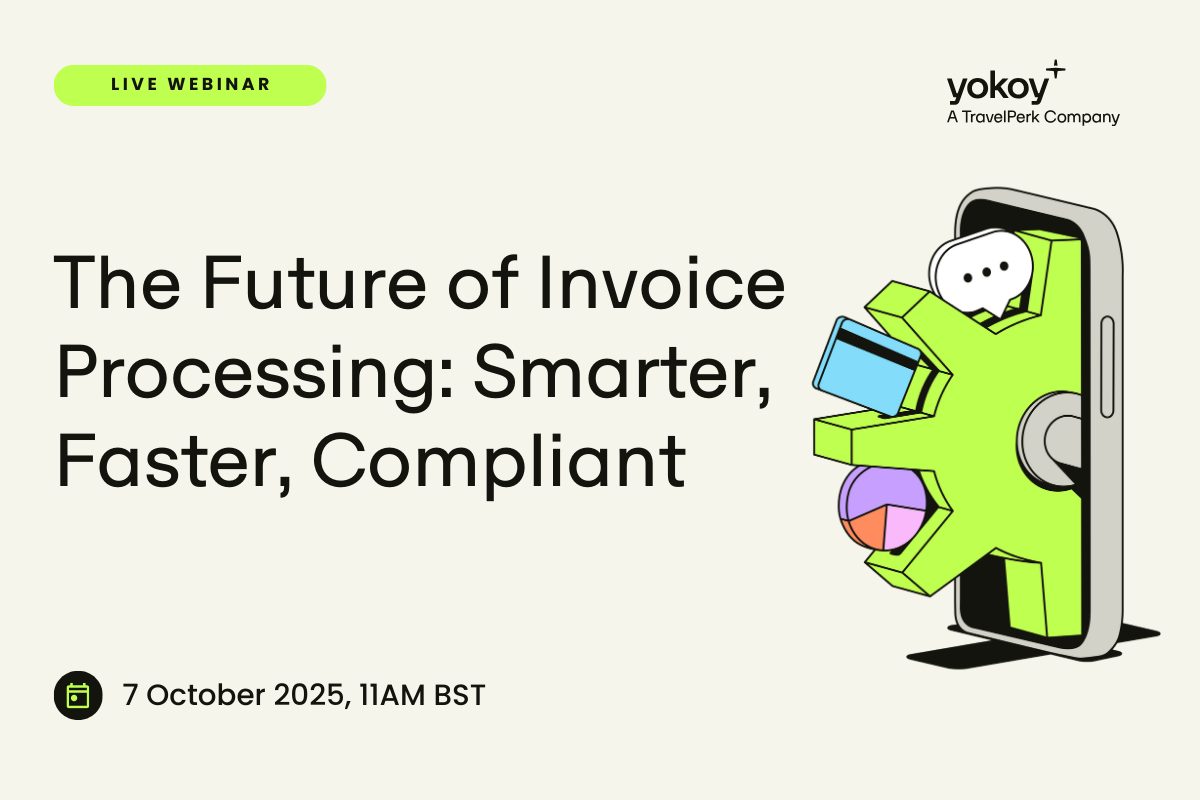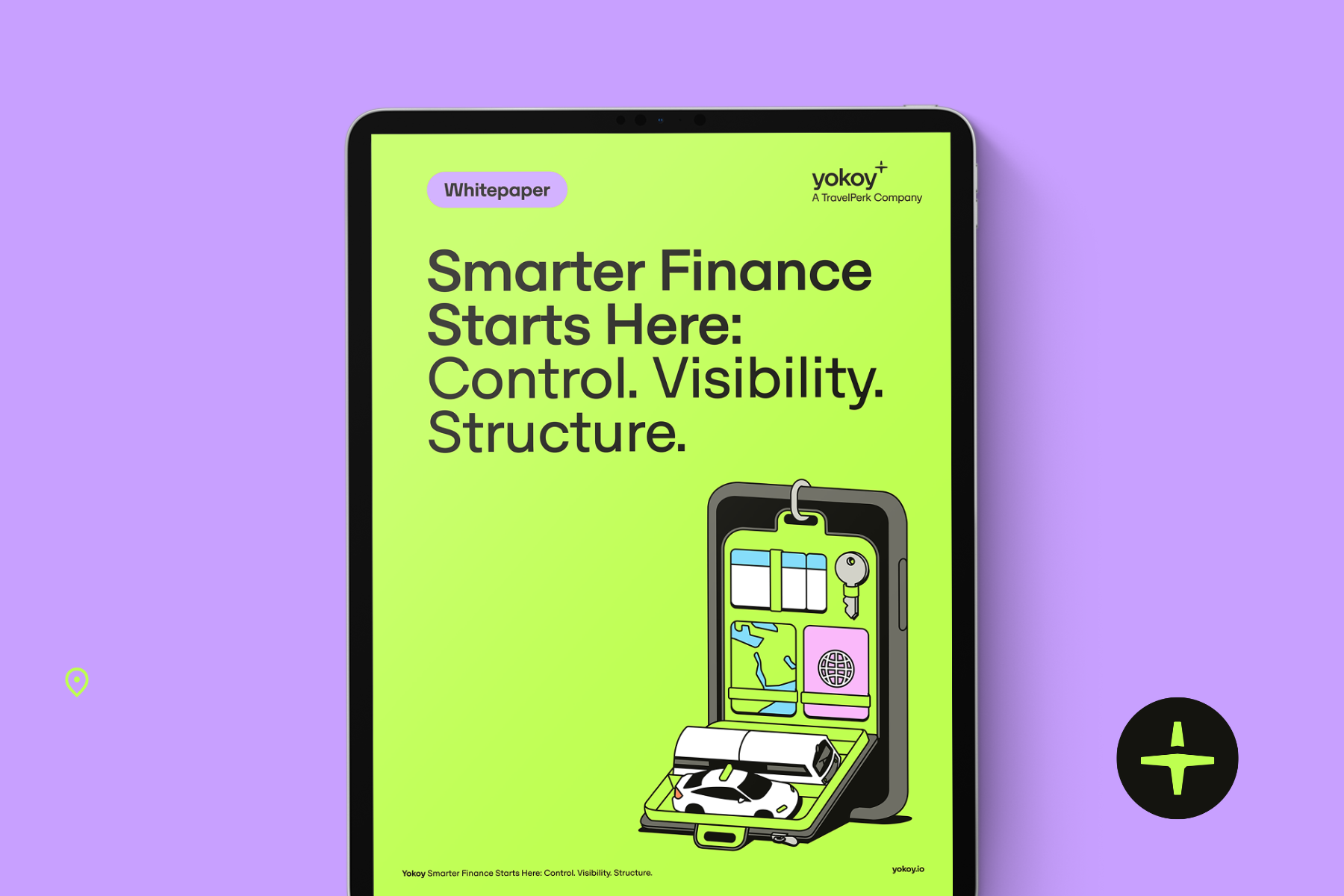Home / Smart Coding: Unlocking Efficiency with Automated Invoice Coding
Smart Coding: Unlocking Efficiency with Automated Invoice Coding
- Last updated:
- Blog
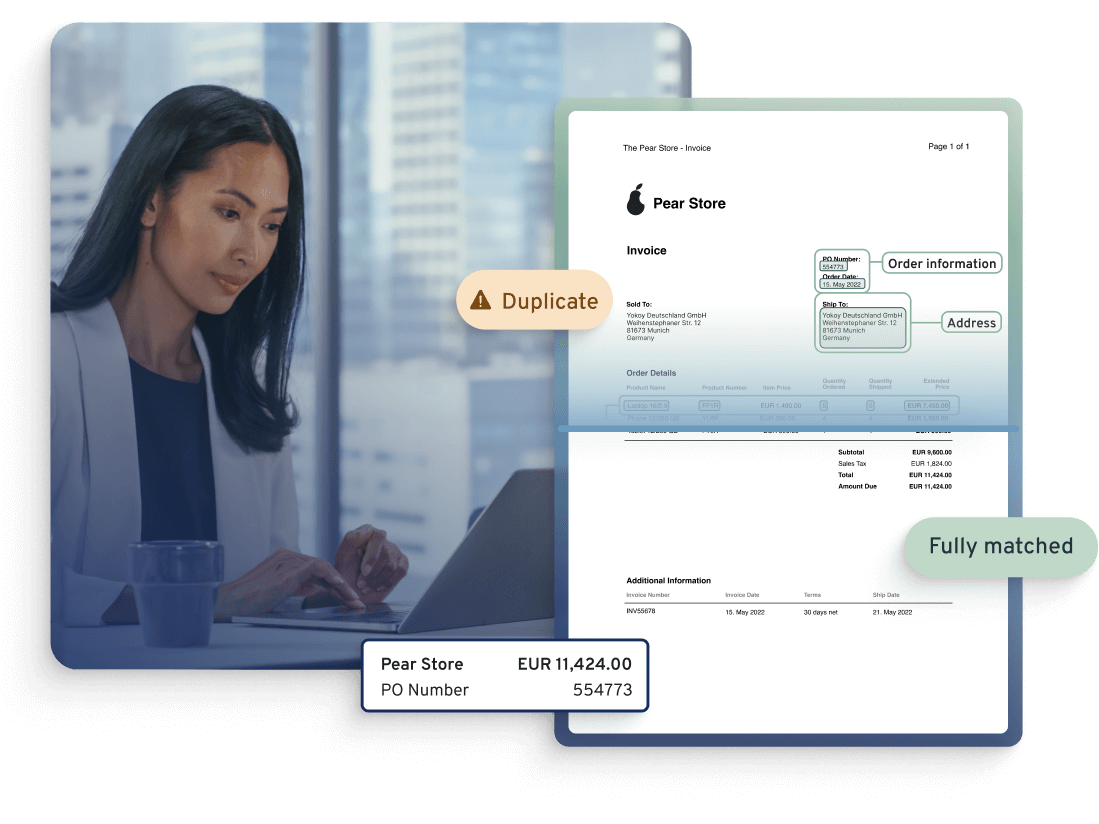
Product Manager, Yokoy
The efficiency of invoice processing can significantly impact an AP team’s productivity and bottom line.
Manual invoice coding can have an error rate of up to 10%, according to IOFM. In contrast, automated coding systems can reduce coding errors to less than 1%, significantly improving accuracy.
That’s where Smart Coding comes into play – a groundbreaking feature that reshapes the way invoices are handled.
In this article, I’ll walk you through the Smart Coding functionality in Yokoy, highlighting the challenges it solves and the benefits of fully automating the accounts payable process, including invoice coding.
What is smart invoice coding?
Organizations that manually code invoices may spend an average of 3-5 minutes per invoice (PayStream Advisors).
Automated coding systems can process invoices 24/7, ensuring invoices are coded promptly, even outside of regular business hours. Thus, automation can reduce the time required for coding to mere seconds.
This makes Smart Coding your ally in conquering the complexity of invoice processing.
The traditional approach to invoice coding is akin to slogging through a labyrinth. It’s time-consuming, prone to human error, and often leads to bottlenecks in the invoice processing flow.
In organizations dealing with a high volume of invoices from various suppliers, manual coding becomes the Achilles’ heel of efficient invoice management. Delayed supplier payments, frustrated finance teams, and missed opportunities for process improvement are just a few of the downsides.
Enter “Smart Coding” – your ticket to streamlining the invoice coding process. This functionality is more than rule-based automation; it’s intelligence infused into the heart of your invoice management. Here’s what makes it a game-changer:
AP automation from end to end: Yokoy’s Invoice management module doesn’t just automate tasks; it understands the logic behind invoice coding as well. It learns from your historical coding patterns and applies that intelligence to new invoices.
Speed and accuracy: By automating the invoice coding process, “Smart Coding” accelerates invoice processing while minimizing the risk of errors. Say goodbye to manual data entry and hello to efficiency.
Timely supplier payments: With faster coding comes quicker invoice approvals and payments. Your suppliers will appreciate the timely settlements, strengthening your relationships.
Time savings: Your finance team’s valuable time is no longer tied up in mundane coding tasks. They can focus on strategic financial management, analysis, and decision-making.
But how does it work in practice, and why should your organization embrace it?
Check out our newsletter
Don't miss out
Join 12’000+ finance professionals and get the latest insights on spend management and the transformation of finance directly in your inbox.
How Smart Coding works
Smart Coding is all about harnessing the potential of automation and machine learning to streamline your invoice processing workflows.
This feature makes it possible for Yokoy’s invoice management module to learn from your past coding behaviors, becoming smarter and more efficient with each use.
Here’s how it works.
- Predictive magic: Imagine a tool that predicts how you code an invoice. With Smart Coding, Yokoy does just that: It examines your past invoice data and actions, deciphers your preferences, and suggests the most likely cost object and category for each line item on a supplier invoice.
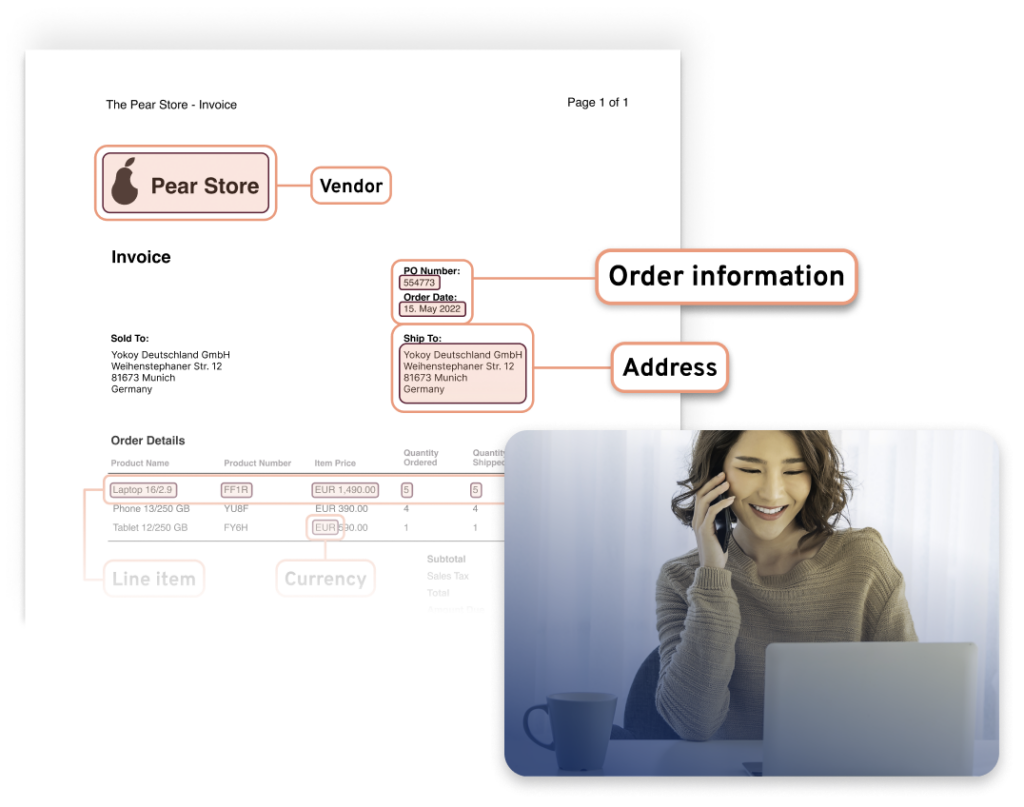
- User-friendly activation: Enabling the Smart Coding functionality is a breeze. It can be turned on at the legal entity level, ensuring it applies to all suppliers associated with that entity. This can be done in the Yokoy app, through the Admin menu, making it easily accessible to administrators. When enabled, Yokoy will apply the functionality to all suppliers of that legal entity. If you wish to turn it off for one whole legal entity, you can unselect it.
- Supplier-level control: Smart Coding offers flexibility by allowing you to control it at the supplier level. If you prefer to customize coding for specific suppliers, simply navigate to the supplier’s settings and select “Smart Coding” or other options. You can choose between:
- Default supplier coding – which selects the default cost object and category you’ve set up for that specific supplier.
- Entity coding – which follows the logic set up for that legal entity.
- Seamless supplier management: Smart Coding seamlessly integrates into your supplier management process. It can be activated or deactivated independently for each supplier. This means you have the freedom to choose when and where this functionality works its magic.
For new invoices of new suppliers that Yokoy has never seen, the software will not automatically code the cost object and category. This is because Yokoy needs to “learn” what has been used in the past to submit on a certain invoice.
However, if you’re handling vendor invoices of companies that have been already submitted into the workflow, it will try to populate all the cost objects and categories fields of the line items, suggesting a possible coding.
Please note that Yokoy can handle both PO and non-PO invoices. You can learn more about our automated invoice processing solution below.
Blog article
Automated Invoice Processing: Process Steps and How to Get Started
What is invoice processing automation all about? Learn how AI-powered invoice automation works and how it can help you save time, reduce risks, and improve your view of cash flow.

Mauro Spadaro,
Product Manager
Coding invoices across devices
The Yokoy platform prioritizes user experience, enabling users to perform most of their spend management tasks from either the desktop application or the mobile app.
Although invoices can’t be uploaded in the Yokoy app via mobile, the invoice coding functionality is available for mobile. This means that invoices can be reviewed, coded, and approved effectively on your mobile device.

This functionality is designed to address various scenarios where it can significantly expedite the workflow:
A finance team colleague is uncertain of coding details that would block the invoice from submission into the approval workflow. In this case, they can simply forward you the invoice, and you can code it on the go, to prevent validation and approval delays.
Some details of the invoice – such as custom fields – need to be enriched by another user before the approval process can continue. If you’ve been forwarded an invoice to code, you will have the option to process the document both on desktop and mobile.
Regardless of the device used, once you click on the invoice, you will see the following details:
Line items – these are all the line items of the document, fully editable as per desktop. You can add categories, cost objects, taxes, and so on.
Invoice details – where you can modify the header details of an invoice, for example the supplier, due date, invoice date, service data, payment terms, and so on.
History – where you can see the full audit log of the invoice. This makes audit trails effortless.
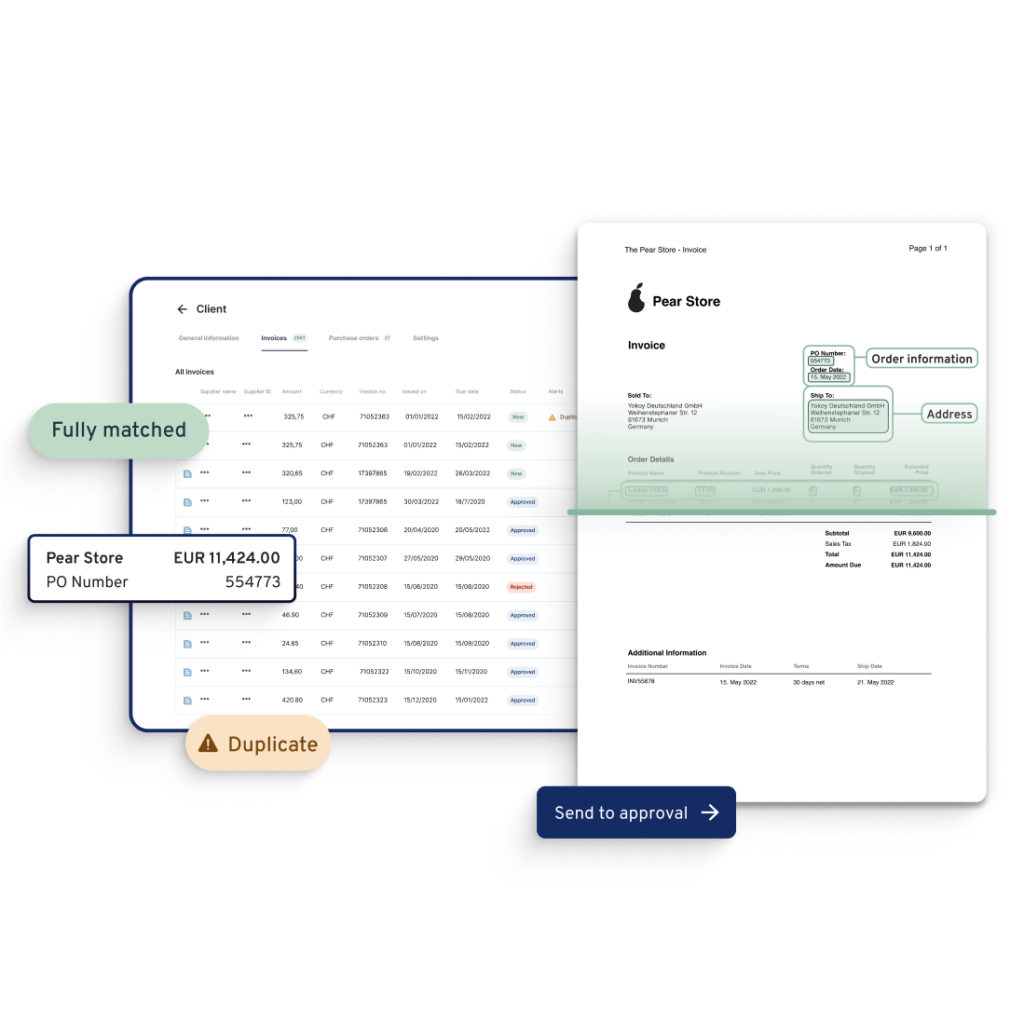
This functionality is fully compliant with your company’s legal entity settings, meaning that if you don’t allow submitters to code invoices on desktop, this will also apply to mobile.
In this particular case, the user will see the document just in read-only mode, without any possibility to edit or code the invoice.
Please note that Yokoy integrates seamlessly into ERP and accounting systems, making it possible for your accounts payable team to manage most of the invoice processing steps, from capture and extraction to validation and matching with purchase orders directly in the Yokoy platform.
Once an invoice is coded as per your general ledger coding rules, matched, and approved, it is automatically posted into your ERP.
Yokoy Invoice
Process invoices automatically
Streamline your accounts payable process to manage invoices at scale and pay suppliers on time with Yokoy’s AI-powered invoice management solution.

Getting started with Smart Coding
Getting started with Smart Coding is a straightforward process.
When you first set up Yokoy, the feature is disabled at the legal entity level. When activated, it instantly applies its magic to all invoices under that entity. However, note that the supplier settings section remains unaltered.
Remember, if you activate this feature at supplier level, it takes precedence over the legal entity setting. In other words, once you select “Default supplier coding”, Smart Coding is overridden, even if it’s turned on at the legal entity level.
Switching suppliers? Not a problem. The functionality adapts to the supplier in question, leveraging available data to predict the correct cost object and category.
In essence, Smart Coding is designed to be efficient and responsive. If it ever encounters a situation where it could slow things down, it prioritizes your workflow’s smoothness by opting for defaults.
One such scenario is when the automatic assignment takes more than 1.5 seconds. In such cases, the platform defers to the default cost object and categories set up for the specific supplier.
In conclusion, Smart Coding is a transformative feature that promises to revolutionize invoice processing. By learning from your past actions and predicting your coding preferences, it not only saves time but also enhances accuracy.
To see this functionality in action, you can book a demo below.
See Yokoy in action
Bring your expenses, supplier invoices, and corporate card payments into one fully integrated platform, powered by AI technology.

Simplify your invoice management
Book a demoRelated content
If you enjoyed this article, you might find the resources below useful.