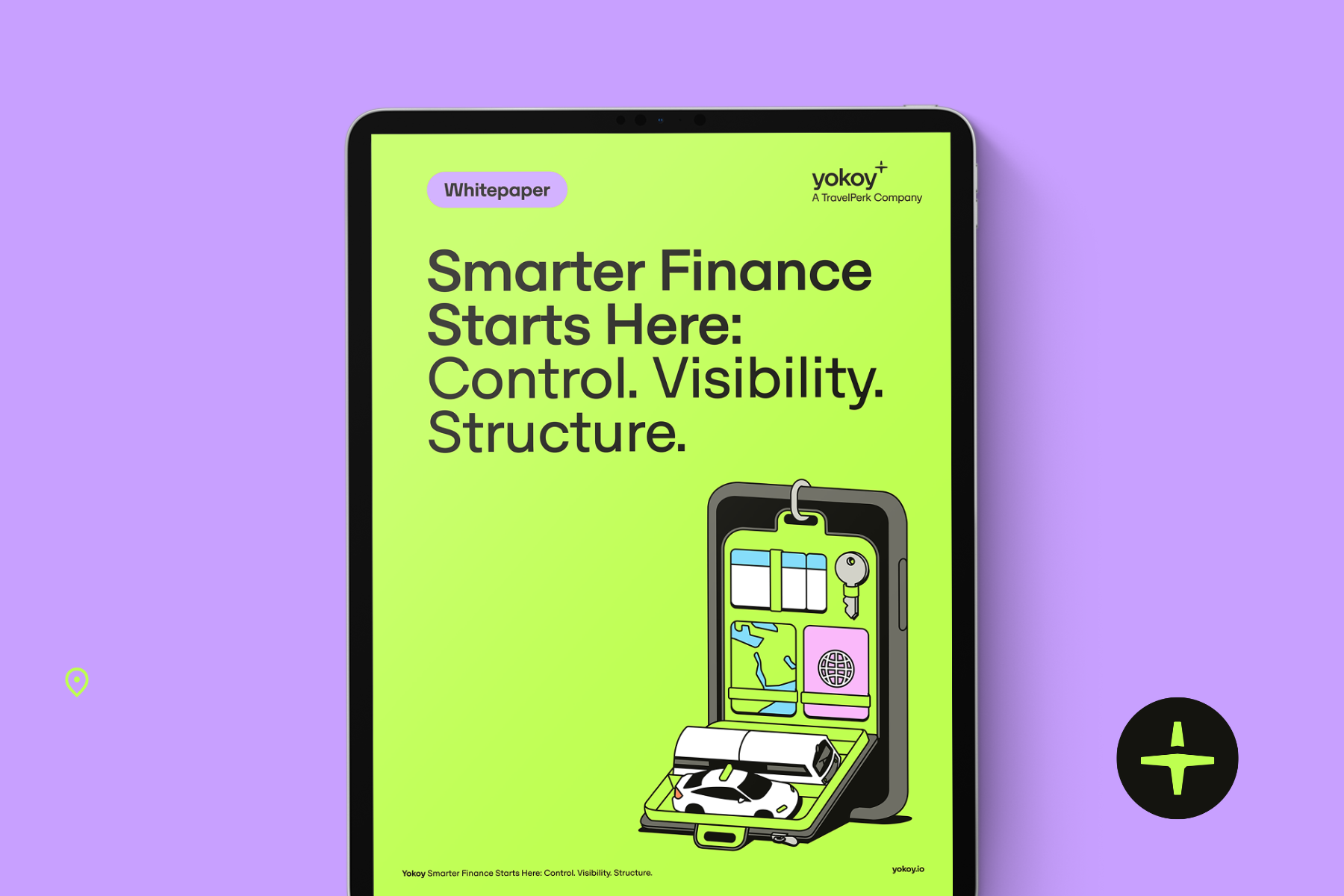Home / Choosing The Right Invoice Application For Your Business
Choosing The Right Invoice Application For Your Business
- Last updated:
- Blog

Do you sometimes think of when tools like spreadsheet calculation software were unavailable? When it was introduced, it meant a great leap forward, and today, life is much easier because of software like this. Now think how software driven by artificial intelligence (AI) could revolutionise your invoice processing and maybe the world! Read on to learn how Yokoy leads the way.
What you need for intelligent invoice processing
Every effective spend management begins with clearly defined roles and streamlined processes. Intelligent invoice processing solutions help build these structures if they are not yet in place. By automating routine tasks and enforcing company policies, the right invoicing software ensures that every team member knows their responsibilities, and processes are adhered to. This includes reporting payment reminders for Accounts Payable (AP) to prevent late payments. You can already see how this leads to greater accountability and smoother financial operations.
Working with accurate, real-time data is crucial for every financial team and decision-maker. Detailed insights into company spending enable better decision-making and more efficient budget management. With analytics and reporting tools, businesses can monitor expenditures, identify trends, and keep up to date. Such informed decisions can drive cost savings and improve cash flow significantly.
But the real leap comes with AI because it offers transformative possibilities: Modern spend management leverages AI to automate invoice processing, detect anomalies, prevent fraud or non-compliance, and predict future spending patterns. It not only reduces manual labour by intelligent invoice coding or adhering to payment terms but also provides valuable insights that can be used to optimise overall spending strategies. Small businesses can move from reactive to proactive spend management by integrating AI. The best invoicing software should give companies the powerful functionality of AI to position themselves for greater financial agility and control.
Questions you should ask yourself when choosing your invoice processing application
Efficient invoice processing has become essential for maintaining smooth financial operations. Traditional manual methods are often time-consuming, error-prone, and inefficient. This is where software becomes invaluable. By automating routine tasks, providing real-time insights, and ensuring compliance with company policies and business needs, invoice processing software significantly reduces the burden on finance teams, allowing them to focus on strategic activities. Modern software should include online invoicing and user-friendliness but also use automation to streamline workflows, reduce errors, and enhance overall productivity.
The market for invoicing solutions is vast, with many solutions offering different focuses, scopes, and features. Some tools excel in basic automation, handling simple invoice data entry and approval workflows. Other software providers include more advanced features, such as a mobile app, integration with ERP systems, or payment gateways. It is important to choose a tool that aligns with your company’s specific needs and objectives. Yokoy, for instance, offers a robust, scalable solution with a user-friendly interface that caters to diverse business needs, ensuring seamless invoice management across all aspects of your business.
Many invoicing apps claim to be intelligent, but today, intelligence comes from deeply integrated AI capabilities and cloud-based systems. When AI is at the core of the platform, it offers predictive and prescriptive insights that go beyond basic automated invoicing. Predictive AI can forecast future spending patterns based on expense tracking, helping businesses plan and budget more effectively. Prescriptive AI provides actionable recommendations, suggesting optimal actions to improve efficiency and reduce the costs of your business operations. This level of intelligence ensures that the software not only automates payment processes but also adds strategic value, empowering companies to make data-driven decisions and achieve greater financial control.
To find the right application, companies should ask themselves the following questions:
1. What company policies do you need to follow, and can the tool account for these?
Company policies related to invoice approval workflows, spending limits, and vendor management must be strictly adhered to.
Policy automation: Your new software should automatically enforce company-specific rules and approval hierarchies to ensure the road to compliance.
Custom rule settings: Your new software should allow you to customise policies to fit unique company requirements, such as customised invoices or other invoicing needs, ensuring adherence to internal guidelines.
2. What external regulations do you need to follow, and can the tool account for these?
Compliance with external regulations such as tax laws, data protection regulations, and industry standards is crucial.
Regulatory compliance features: Your new software should ensure adherence to local and international regulations, avoiding becoming non-compliant.
Audit trails and documentation: Your new software should maintain comprehensive records and audit trails for regulatory inspections.
3. What kind of security requirements must the tool meet?
Security is paramount when dealing with financial data.
Data encryption: Your new software must use advanced encryption methods to protect sensitive information from unauthorised access.
Access controls: Your new software must implement robust access controls and permissions to restrict data access to authorised personnel only.
Multi-Factor Authentication (MFA): Your new software must enhance security through MFA to prevent unauthorised access.
4. Do you need to support multiple entities?
If your business operates across multiple entities, the software should provide:
Multi-entity management: Your new software should have the ability to handle invoicing for different entities within a single platform.
Consolidated reporting: Your new software should offer centralised reporting for a comprehensive view of all entities.
5. How will employees access the tool? Single sign-on, etc.
Ease of use for employees is critical.
Single Sign-On (SSO): Your new tool should simplify login processes while maintaining high-security standards.
Mobile accessibility: Your new tool should allow employees to access the software from various devices, including Android smartphones and tablets.
6. How much do you need to be able to customise the tool for your workflows?
The flexibility of your new software option to adapt to your specific workflows is essential.
Customisable workflows: Your new software should be able to tailor approval processes, notification settings, and reporting formats to your needs.
Scalability: Your new software should be able to adjust and scale as your business grows and evolves.
7. How scalable does the solution need to be?
Scalability ensures your new software can grow with your business.
Handle increasing volume: Your new software solution should efficiently manage an increasing number of invoices without performance degradation.
Support expansion: Your new software should accommodate additional users, entities, multi-currency-abilities and payment options as your company expands.
8. Are there any credible success stories that prove the tool works?
Credible success stories and case studies provide confidence in the software’s effectiveness.
Customer testimonials: Look for positive feedback from existing users of your new software – even if they are a startup.
Case studies: Review documented examples of how the tool has successfully improved invoice processing for other companies.
9. Can the tool be easily integrated into your existing processes and tools?
Seamless integration with your current systems is crucial for efficiency.
Integration capabilities: Your new software should be able to connect with your Enterprise Resource Planning (ERP), accounting software, Customer Relationship Management (CRM), billing software and other business tools.
API (Application Programming Interface) Availability: Your new software should offer APIs for custom integrations, like online payment (e.g., PayPal) and data exchange, ensuring compatibility with your existing processes.
10. Is there good customer support available to help your company with the integration?
Reliable customer support ensures smooth implementation and ongoing assistance for your new software.
Implementation support: Your new software should provide comprehensive support during setup and integration to ensure a smooth transition.
Ongoing assistance: Your new software should offer access to software help, tutorials or other training resources, and dedicated account managers for continuous support, ensuring any issues are promptly addressed.
The AI-powered spend management platform from Yokoy
Yokoy is the best invoicing solution for companies of all sizes due to its scalability, flexibility, and comprehensive feature set. For small and medium-sized enterprises (SMEs), Yokoy offers an easy-to-implement solution that automates routine tasks, detects recurring invoices, reduces manual errors, and ensures compliance with company policies and external regulations. Large enterprises benefit from Yokoy’s robust multi-entity management capabilities, allowing seamless handling of invoicing across various entities within a single platform. The software’s customisable workflows and powerful reporting tools make it adaptable to the specific needs of any business, ensuring efficient and compliant invoice processing as the company grows and evolves.
Yokoy’s AI-driven technology sets it apart from most other solutions by leveraging advanced machine learning algorithms to automate and optimise the entire invoice processing workflow. The AI accurately captures invoice data, detects anomalies, and provides predictive and prescriptive insights that help businesses make informed decisions. This intelligent automation reduces processing times, minimises errors, and enhances overall financial control. Key features of Yokoy’s invoice processing include automatic invoice scanning and data extraction, policy compliance enforcement, seamless integration with ERP and accounting systems, comprehensive audit trails, and real-time analytics and reporting. These features collectively ensure that businesses can manage their invoicing processes efficiently, securely, and in compliance with relevant regulations.
More than 600 organisations worldwide use Yokoy’s arsenal of features:
Policy compliance enforcement
Seamless integration with ERP and accounting systems
Multi-entity management
Customisable workflows
Comprehensive audit trails
Real-time analytics and reporting
Advanced anomaly detection
Predictive and prescriptive insights
Mobile accessibility and SSO
Next steps
Experience how Yokoy’s intelligent invoice processing can streamline your financial operations and lead your company on a path towards transformation. Automatic data extraction, real-time reporting, multi-entity management and many more features await you! Just book a demo to experience Yokoy’s transformative power for yourself.
In this article
Simplify your invoice management
Book a demoRelated content
If you enjoyed this article, you might find the resources below useful.