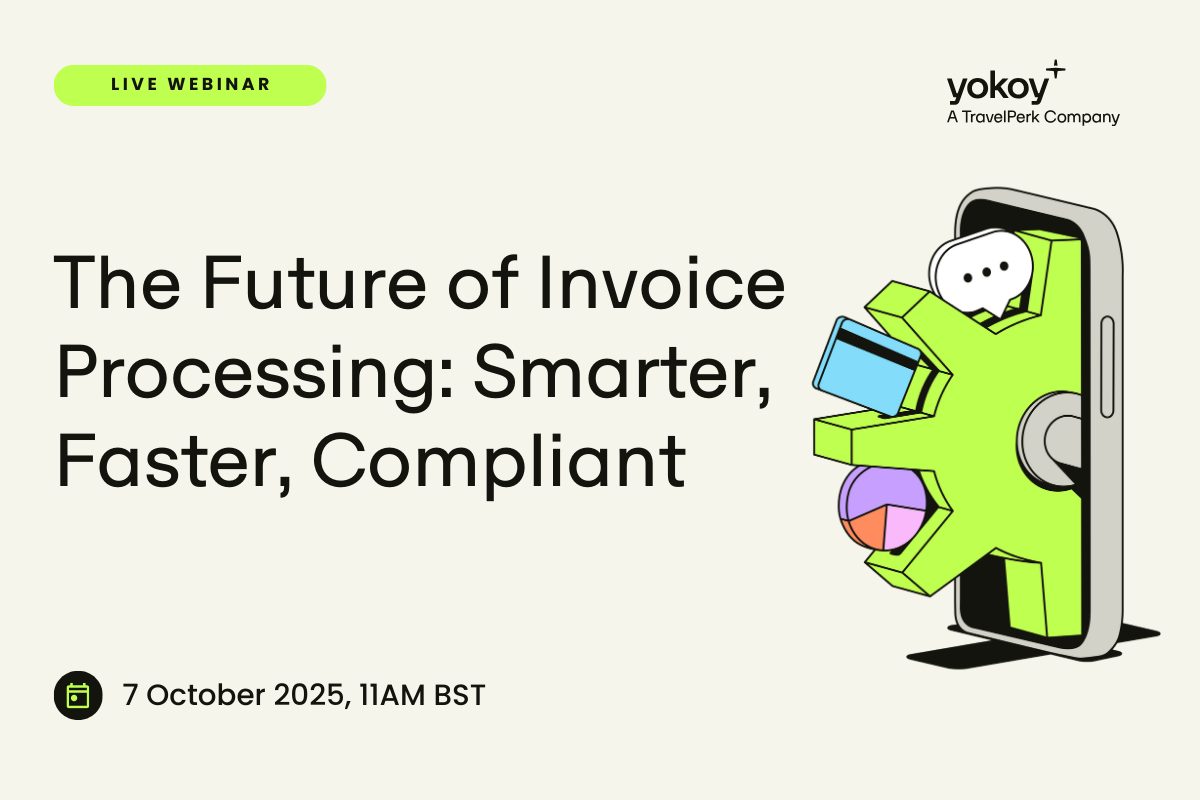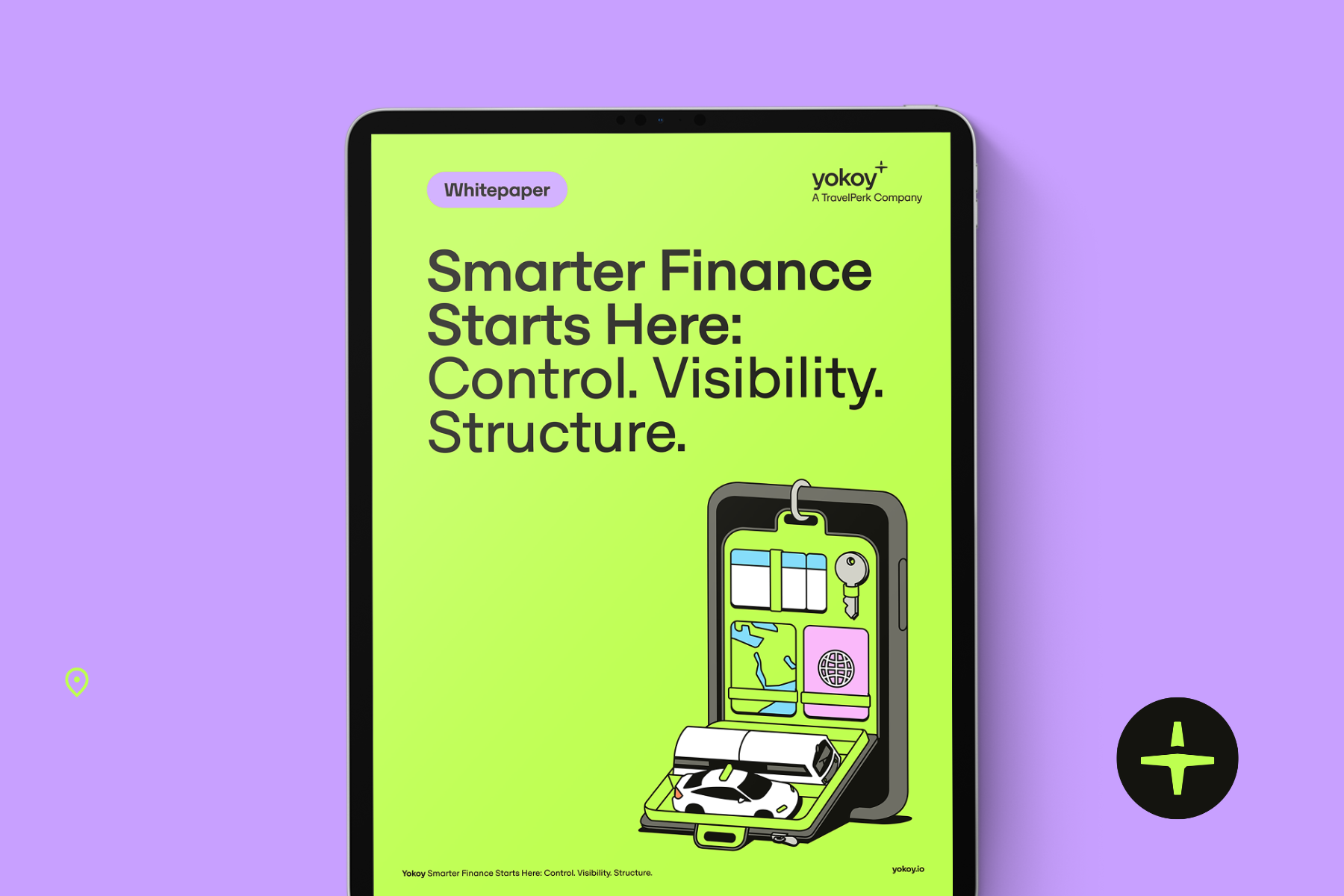Home / How To Build The Right Invoice Processing Workflows For Your Business
How To Build The Right Invoice Processing Workflows For Your Business
- Last updated:
- Blog

Software should make our lives easier, yet sometimes, it is a brick wall that end-users won’t break through. However, there are several ways organisations can handle invoice processing much better. The ability to support an infinite number of workflows and integration into other systems empowers companies to create cost-saving, compliant, and adaptive processes that keep operations running smoothly, even in the face of change. Say “goodbye” to the constraints of manual-heavy processing in accounts payable and legacy technologies and “hello” to automated invoice processing systems like Yokoy.
What are the usual processes in invoice processing?
Invoice processing involves capturing, verifying, approving, and ensuring compliance. Typically, the process starts with receiving invoices via mail, email, or Electronic Data Interchange (EDI) (e.g., ERP Systems), followed by data capturing by scanning physical paper invoices. Afterwards, the extracted data is stored in the organisation’s database. Via invoice matching, invoice details are checked to align with purchase orders and receipts. This validation helps to eliminate fraud or duplicate payments. Afterwards, standard approvals automatically handle invoices within budget limits, while high-cost invoices trigger additional scrutiny by multiple approvers. This requires companies to have even more eyes on the payment process. Ensuring regulatory compliance involves checking invoices for required information and sending non-compliant ones back to vendors. Custom workflows based on company policies manage various scenarios, such as vendor watchlist breaches and overspending.
As you can see, plenty of steps and eyes are usually necessary to make hands-on invoice processing workflows match your business needs. Even with a few automation solutions like OCR (Optical Character Recognition) or batch processing, there is still a lot where modern accounting software could streamline your workflow.
How legacy tools deal with invoice processing workflows
Legacy invoice processing tools often restrict an organisation’s abilities and have significant limitations due to their reliance on hard-coded templates and lack of automated workflows. These constraints can lead to high processing times, inefficiencies, errors, increased costs for organisations or even problems in cash flow:
Restricted flexibility: Legacy systems typically come with a limited set of hard-coded templates designed for common invoice processing scenarios. This rigidity makes it challenging to adapt workflows to meet changing requirements, formats or standards.
Expensive updates: Modifying or creating new templates to address changes in external or internal regulatory requirements is often costly and time-consuming. Not only must IT teams spend considerable time rewriting code, but while updating, existing processes must not be interrupted.
Delayed adaptation: When processes change, organisations using legacy tools can experience significant delays in implementing necessary updates, leading to compliance risks and operational inefficiencies.
Manual verification: Legacy systems often require extensive manual data entry in invoice approval processes. This involves cross-checking details against purchase orders, receipts, and budget limits. The manual nature of these approval workflows increases the likelihood of human errors, such as missing discrepancies or overlooking critical details.
Error-prone coding: Human input is frequently required to code line items correctly in invoice data. This task includes a high risk of errors and inconsistencies, as different individuals might interpret coding rules differently or make data entry mistakes. These errors can lead to inaccurate financial records and complicate audits.
Human intervention: Legacy tools are static and unable to adapt without significant human intervention. They lack the dynamic capabilities needed to automatically adjust workflows based on changing conditions or new data inputs. This inability to adapt quickly can hinder operational efficiency and responsiveness.
Yokoy’s customisable, no-code workflow builder offers flexibility and numerous integrations
Yokoy sets itself apart with its customisable, no-code workflow builder, allowing companies to dynamically modify their invoice processing workflows. Unlike legacy systems, which rely on rigid, hard-coded templates that are costly and time-consuming to update, Yokoy’s platform enables businesses to tailor their workflows quickly and efficiently. This scalability is essential when adapting to changing external regulations or internal process adjustments. With the no-code builder, users can create and adjust approval processes, define specific routes for different types of invoices, and implement company policies without needing extensive support from IT.
The range of workflow implementations is extensive, from supplier-based approvals with automated verification routing to cost-unit workflows. For instance, invoices under a specified threshold could be automatically approved. Here is a practical example: Initially, an authorised approver had to review receipts starting at 30 pounds, but now this threshold has increased to 100 pounds. Previously, adjusting this required opening a support ticket, but now it can be done with a simple drag-and-drop action.
By combining different approval processes or implementing unique routings based on specific conditions, companies can fine tune the workflow to meet their unique needs. Furthermore, the platform allows for a clear definition of roles and responsibilities for each stakeholder in the approval process, reducing the risk of duplicate or conflicting approvals.
Workflow designer vs. legacy tools
The benefits of Yokoy’s workflow designer over traditional systems are significant. “The Workflow Designer is another milestone in taking finance departments into a zero-touch future with our technology. The need to physically pick up receipts should be reduced to a minimum,” says Philippe Sahli, CEO and co-founder of Yokoy. “The more intuitively customers can use the functions of abstract AI, the more frequently it will be used, the more it can continuously learn and the less workload it will take on employees.”
Legacy tools often require manual invoice processing or coding line items, leading to errors and inconsistencies. They also struggle to adapt to changes without substantial human intervention. In contrast, Yokoy’s AI-powered management system automates these processes to reduce errors and ensure consistency. With the streamlined processes and the ability to include an infinite number of workflows, Yokoy’s platform is adaptable to various business needs of organisations, such as increasing volumes of invoices or changes in approval workflows. Additionally, Yokoy integrates seamlessly with HR software, ensuring continuous business processes, even during employee absences or organisational changes.
Integrated with your HR tools
Yokoy’s AI-powered workflow builder offers a significant advantage over legacy invoice processing systems by enabling organisations to create and modify workflows on the fly without needing extensive IT support. This no-code solution allows users to design customised workflows that can accommodate various scenarios, such as standard approvals, high-cost approvals, and policy-specific routes for regulatory compliance and vendor management. The ability to quickly adapt to changes in external regulations or internal processes ensures that companies remain compliant and efficient without the delays and costs associated with updating hard-coded templates in legacy systems.
Yokoy integrates with several popular HR tools, including Personio, rexx systems, and HiBob, enhancing its capability to set workflows based on organisational structures. These integrations are crucial for maintaining uninterrupted workflow operations, especially during employee absences or changes. For instance, if an approver is on vacation or leaves the company, Yokoy’s system can automatically designate substitutes, ensuring that approval processes continue smoothly. By leveraging these HR integrations, Yokoy enables dynamic reassignment of tasks and approvals based on real-time updates from HR systems, reducing bottlenecks and maintaining workflow continuity.
Next steps
Do you want to learn more about getting your invoice processing workflow on the right track for the digital future with the help of our AI-powered system? Feel free to book a demo for our invoice-management software.
In this article
Simplify your invoice management
Book a demoRelated content
If you enjoyed this article, you might find the resources below useful.