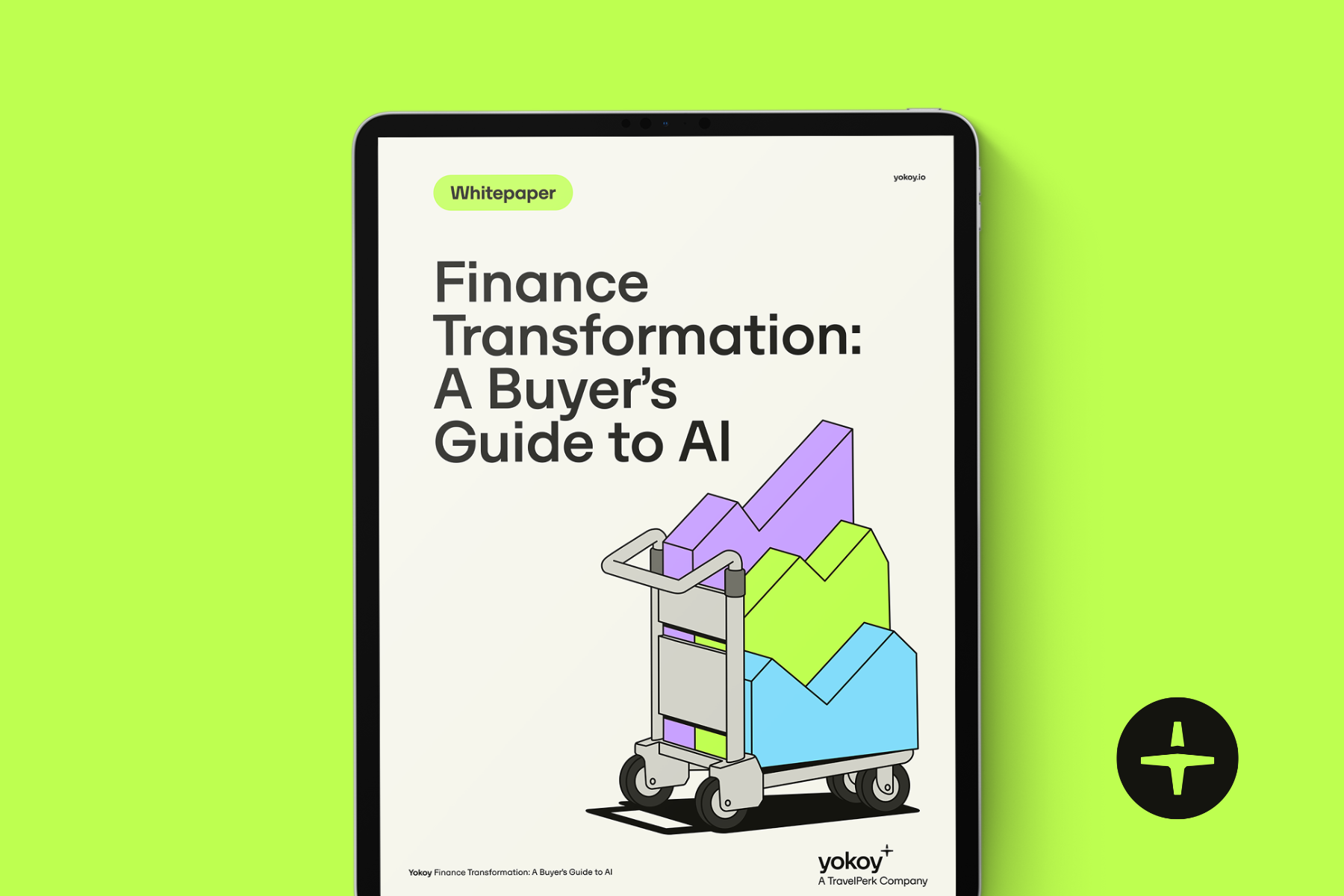Home / 10 Essentials To Look Out For In Your Invoice Processing Software
10 Essentials To Look Out For In Your Invoice Processing Software
- Last updated:
- Blog
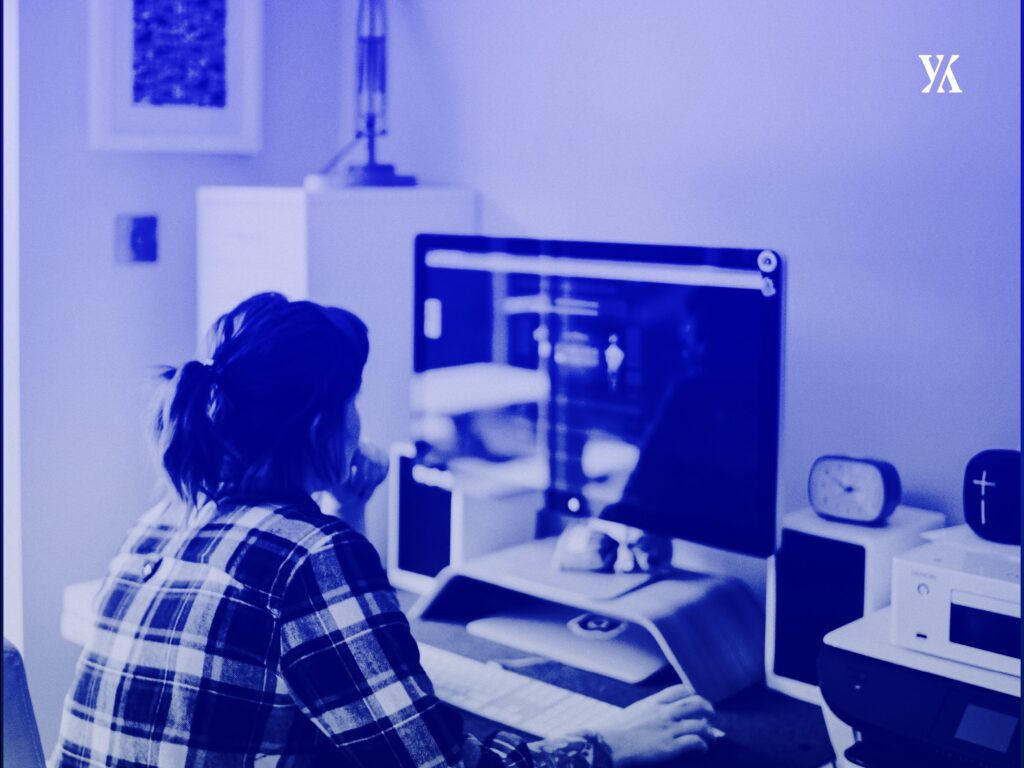
Finding the perfect invoice processing software is essential for any business wanting to simplify its financial operations, improve accuracy and get rid of manual invoice processing. Amidst many options, pinpointing essential features can be daunting yet crucial. Here are ten must-have features to ensure your invoice processing software meets your business needs.
Why your business needs invoice processing software
For every company, reducing manual work, thereby saving time and cutting costs is a crucial part of a streamlined financial operation. Software like invoice processing solutions can assist teams in automating repetitive tasks and minimising the need for manual data entry and handling. This cuts operational costs, optimises cash flow and allows your staff to focus on more strategic activities. With automated invoice processing, organisations can also reduce human errors, ensure accurate financial records and decrease discrepancies and costly mistakes.
Implementing modern invoice processing software lowers the risk of non-compliance by retaining a comprehensive audit trail of all transactions and actions, facilitating transparency and accountability. With this financial reporting system, business owners adhere to legal requirements and are prepared for audits. Moreover, invoice processing software offers scalability, allowing small businesses to adapt to an increasing volume of invoices as they grow. Additional apps and integration capabilities with the existing infrastructure can lead to sustainable transformation for the future of your company.
Ten features that invoice processing software needs for modern finance leaders
Choosing the right invoice management software is crucial for streamlining financial operations and ensuring accuracy. With numerous options available, knowing what to look for is important. Here are ten essential features to consider for efficient and smooth business operations and how Yokoy is tackling them.
1. Multiple invoice formats
Invoice processing software must support multiple invoice formats, from PDFs to e-invoices, to ensure compatibility with various vendors. This not only strengthens vendor relationships but can also reduce the risk of late payments due to flawed formats. This way, when your company receives PDF invoices from local suppliers and e-invoices from international vendors, you can process both formats without the need for time-consuming manual conversions.
Implementation in Yokoy: Yokoy handles various invoice formats, including paper, PDF, and e-invoices. This flexibility ensures simplified processing of invoices from different vendors without manual conversions.
2. Integration in the existing tech stack
Seamless integration with your existing tech stack is crucial for efficiency. The software should seamlessly integrate with a company’s Enterprise Resource Planning (ERP), Customer Relationship Management (CRM), and accounting systems to streamline data flow and reduce the need for additional software. If your finance team uses appropriate software, it can sync invoice data automatically, reducing errors by avoiding additional entries.
Implementation in Yokoy: Yokoy integrates effortlessly with your existing ERP systems, allowing for automatic syncing of invoice data. This reduces errors by eliminating the need for redundant data entry.
3. Audit trail of past invoices and actions
Retaining an audit trail of all past invoices and actions enhances transparency and compliance. Comprehensive audit logs ensure every invoice and its processing steps are documented. Within financial reporting, your company can quickly provide a detailed history of any invoice, including the approval processes.
Implementation in Yokoy: Yokoy provides detailed audit trails for all invoices and actions, ensuring full transparency and compliance. This enables quick access to a detailed history of any invoice and approval steps.
4. Fraud detection with AI
AI-powered fraud detection tools can identify and flag suspicious activities when they happen. These systems analyse invoice data for patterns indicative of fraud, such as unexpected vendor changes or unusual amounts. Here is an example: If an invoice shows a sudden increase in the billed amount compared to previous months, the software can flag it for review.
Implementation in Yokoy: Yokoy’s AI detects and flags suspicious activities, such as unexpected vendor changes or unusual amounts, in real time. This helps prevent fraud and enhances security.
5. Identification of duplicate invoices
Detecting duplicate invoices prevents overpayments and maintains financial accuracy. The software should automatically flag duplicate entries, therefore reducing processing times by ensuring each invoice is processed and paid only once by the payable department. So if two invoices with the same amount, invoice number and vendor are submitted, the system will automatically flag the duplicate entry to ensure accurate and timely payments.
Implementation in Yokoy: Yokoy automatically identifies and flags duplicate invoices, making sure each invoice is processed and paid only once. This maintains accuracy and efficiency in financial operations.
6. Smart coding
Smart coding helps with invoice automation and automatically categorises and codes invoices based on predefined rules. This reduces manual errors and saves you plenty of time as the feature assigns the correct cost centres and account codes to each invoice. An invoice for office supplies, for example, is automatically coded to the office supplies expense account.
Implementation in Yokoy: Yokoy’s AI-driven smart coding categorises and codes invoices accurately based on up-to-date master data from your ERP. This streamlines financial operations and enhances cash flow management.
7. Invoice data capture with AI
AI-driven invoice data capture ensures accuracy and efficiency in processing invoices. Instead of manual invoice processing, Optical Character Recognition (OCR) allows for a seamless transition from paper invoices to a pure digital format. Afterwards, AI analyses data extraction, such as amounts, invoice numbers, dates, and vendor details from invoices. So, if an invoice is received, AI and OCR captures all relevant data fields automatically, to improve your company’s data accuracy.
Implementation in Yokoy: Yokoy uses AI and OCR to automatically capture all relevant data fields from invoices for optimal data accuracy and processing efficiency.
8. Real-Time Expense Tracking
Real-time expense tracking provides up-to-date financial reporting, allowing better budget management. This enables finance teams to monitor expenses as they occur, offering timely data for decision-making and optimisation. For example, a finance manager can see all expenses in real time, making it easier to stay within budget and make informed financial decisions.
Implementation in Yokoy: Yokoy offers real-time visibility into invoice statuses and expenses, enabling your finance teams to monitor expenditures and react promptly.
9. Customisable workflows
Customisable workflows allow businesses to tailor the invoice processing system to their specific business needs. Finance teams can create and modify approval workflows to suit unique organisational processes. For example, if two levels of approval for invoices over a certain amount are required, custom workflows can be integrated.
Implementation in Yokoy: Yokoy allows finance teams to create and modify custom approval workflows. This ensures that invoices follow the required approval processes, such as requiring multiple levels of approval for large amounts.
10. Finance Leader Controls
Finance leader controls empower finance teams to manage workflows, policies, and authorisations effectively. Tools for setting approval limits, defining processing rules, and overseeing financial operations ensure proper management. A CFO, for example, can set approval limits for managers, ensuring that large expenditures receive appropriate scrutiny before payment.
Implementation in Yokoy: Yokoy enables finance leaders to set approval limits, define processing rules, and oversee financial operations. This ensures that large expenditures are properly checked before payment.
You see, advanced software solutions like Yokoy use the power of AI to detect fraud, duplicate submissions, and false invoices, safeguarding business processes against financial fraud and ensuring only legitimate invoices are greenlit for payment processing.
Yokoy is an AI-powered invoice processing software which gives you control
Yokoy delivers you a user-friendly, modern automation solution with its smart AI features, easy integration, and cloud-based tools — all without the hassle. We provide innovative invoice processing software designed to simplify financial operations and enhance accuracy through advanced technology. At its core, Yokoy integrates seamlessly with existing tech stacks, supports multiple invoice formats, and offers robust features like audit trails, fraud detection, and real-time expense tracking. Its AI-driven capabilities set it apart from other solutions, ensuring efficient, automated invoice management that reduces manual work and human errors.
Yokoy’s AI is genuinely at the heart of its solution, unlike many competitors that only claim to use AI. It employs sophisticated algorithms to capture invoice data accurately, detect fraud, identify duplicates, automate smart coding, and allows for 2- and 3-way matching. This true AI functionality allows finance teams to customise workflows, maintain control over finance operations, and scale their processes as needed. With Yokoy, your company can efficiently manage invoices, reduce non-compliance risk, and gain real-time financial insights so your operations run more smoothly and efficiently.
Moreover, integration with ERP systems ensures on-time supplier payments, and a multi-legal entity setup centralises your company’s invoice management. Yokoy handles various invoice formats, from paper to e-invoices to create transparency in approvals. On top of that, dynamic approval flows prevent unauthorised payments whereas recurring invoice approvals enforce governance and prevent payment delays. Yokoy also simplifies monthly closing with automated validation and real-time data syncing, ensuring compliance and audit-ready reporting. This comprehensive approach helps you and your teams manage operations more effectively and maintain smooth financial operations.
Next steps
Are you curious to experience the difference Yokoy’s innovative AI-driven solutions can make for your financial operations? Schedule a demo now to see how Yokoy can simplify your invoice processing and boost business efficiency.
In this article
Simplify your invoice management
Book a demoRelated content
If you enjoyed this article, you might find the resources below useful.