Zurich, February 1, 2024 – Yokoy, provider of an AI-driven spend management platform for mid-sized and large companies, presented its latest feature called “Workflow Designer” at the first annual launch event at Google Campus Europaallee in Zurich this week. In front of a select audience of finance executives, Yokoy unveiled the intuitive drag-and-drop tool that allows organizations to create and update complex approval workflows and special requirements for invoices and expenses on their own in a visual interface without hard coding. The new feature is available in the Yokoy platform for all products, including expense management, invoice processing and corporate credit cards.
“The Workflow Designer is another milestone in taking finance departments into a zero touch future with our technology. The need to physically pick up receipts should be reduced to a minimum,” says Philippe Sahli, CEO and co-founder of Yokoy. “The more intuitively customers can use the functions of abstract AI, the more frequently it will be used, the more it can continuously learn and the less workload it will take on employees.”
The user-defined workflows are already an integral part of Yokoy’s AI-driven platform. The new feature revolutionizes the way companies design and manage complex approval workflows. It means the end of cumbersome processes and leads to shorter implementation times and reduced support effort: customers can now make their configurations independently: The no-code approach allows them to customize their individual workflows in a graphical user interface (GUI) via drag & drop without any programming knowledge.
“The Workflow Designer is another milestone in taking finance departments into a zero touch future with our technology. The need to physically pick up receipts should be reduced to a minimum.”
Philippe Sahli, CEO of Yokoy
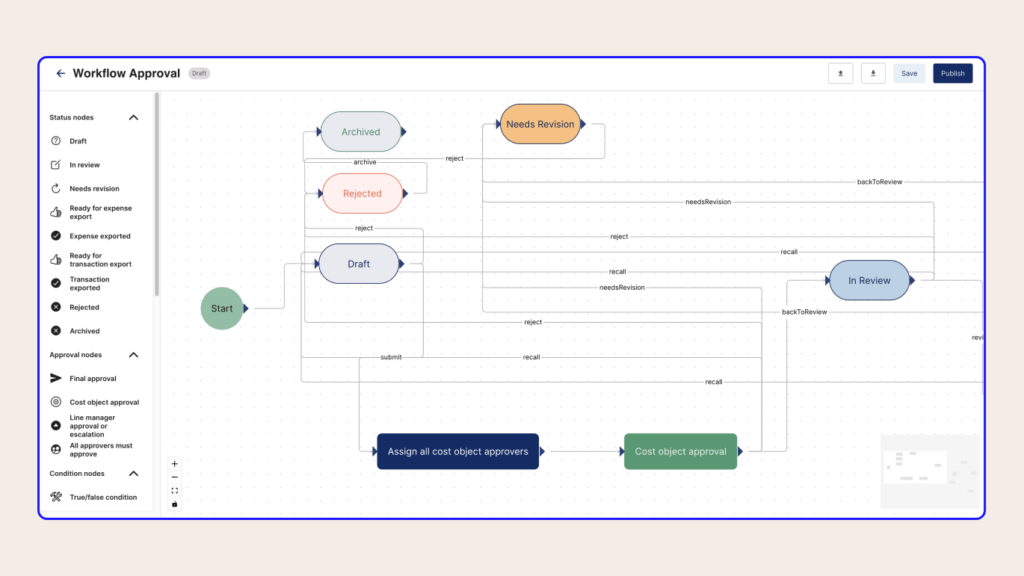
Complex, customizable approval workflows at any time
Complex approval workflows impact business processes in many ways and can result in longer processing times, higher costs due to manual intervention, potential compliance issues and difficulties in tracking documents. Yokoy’s platform makes it possible to create different approval workflows for different entities or types of documents (expense reports / supplier invoices). The possibilities to implement different workflows range from supplier-based approvals with automatic routing for verification to cost unit-based workflows. In the latter case, for example, invoices are approved automatically if they are below a certain threshold.
A practical example: at the beginning of the project, an authorized approver had to check receipts from 30 euros, now this threshold should be 100 euros. Previously, a support ticket had to be opened for this adjustment, now it can be done via drag & drop.
Or another case: If the invoice matches an order document, the customer wants to bypass the approval process. If there is no order document, the invoice should be approved automatically based on the supplier. If this is not possible, the cost center owner must carry out the approval.
The combination of different approval processes or special routings based on certain conditions enables even finer customization to a company’s individual requirements. Additionally, the platform provides the ability to clearly define roles and responsibilities for each stakeholder in the approval process, minimizing the risk of duplicate or conflicting approvals.
Yokoy’s AI-driven platform thus sets new standards in the flexible and efficient design of approval workflows, making a decisive contribution to the optimization of business processes.
Yokoy combines intelligent corporate credit cards, expense management and invoice processing in a single AI-driven platform. Yokoy’s AI technology “reads” the data, assigns it to the correct categories and links it to the corresponding expense report. It is constantly learning. With Yokoy, companies are able to reduce their transaction processing costs by over 95 percent.
Technical background: how it works
The user interface resembles a digital whiteboard with lines and nodes, which enables the clear representation of complex processes with variants, parallel flows or repetitions. Nodes mark the points at which something happens. They offer a range of options that can simply be dragged and dropped into the diagram and logically connected to the other elements.
The following nodes are available:
- Status nodes show the invoice status (new, draft, under review, etc.) and can be linked to condition nodes. The actions from a status must be specified precisely, for example “requires revision”.
- Condition nodes act as guards, represent logical operators and return the values true or false depending on the fulfillment of certain conditions. They can be linked to status nodes, as in the example of the authorized approver.
- Activity nodes represent points that execute actions, process inputs and generate outputs for other nodes. They can be linked to status nodes, condition nodes and complex nodes. Additional options such as “Do you need an approver?” offer flexible customization options, for example for cost unit approvals by assigning a qualified person with specific properties to approve a certain process.



